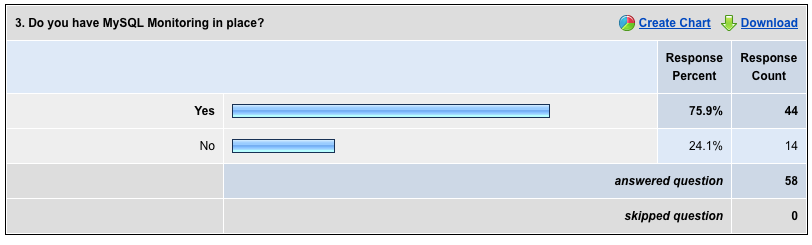The next presentation by Piotr Biel from Percona was on Multi-Master Manager for MySQL.
The introduction included a discussion of the popular MySQL HA solutions including:
- MySQL Master-slave replication with failover
- MMM managed bi-directional replication
- Heartbeat/SAN
- Heartbeat/DRBD
- NDB Cluster
A key problem that was clarified in the talk is the discussion of Multi-Master and this IS NOT master-master. You only write to a single node. With MySQL is this critical because MySQL replication does not manage collision detection.
The MMM Cluster Elements are:
- monitoring node
- database nodes
And the Application Components are:
- mon
- agent
- angel
MMM works with 3 layers.
- Network Layer – uses a virtual IP address, related to servers, not a physical machine
- Database Layer
- Application Layer
MMM uses two roles for management with your application.
- exclusive – also known as the writer
- balanced – also known as the reader
There are 3 different statuses are used to indicate node state
- proper operation
- maintenance
- fatal errors
The mmm_control is the tool used to manage the cluster including:
- move roles
- enable/disable individual nodes
- view cluster status
- configure failover
The Implementation challenges require the use of the following MySQL settings to minimize problems.
- auto_increment_offset/auto_increment_increment
- log_slave_updates
- read_only
FOSDEM 2010 MySQL Developer Room Schedule
FOSDEM 2010 Website
Brussels, Belgium
February 7, 2010