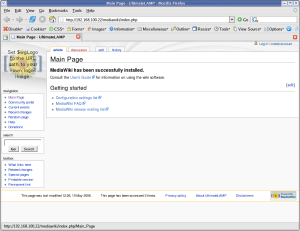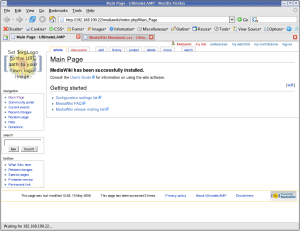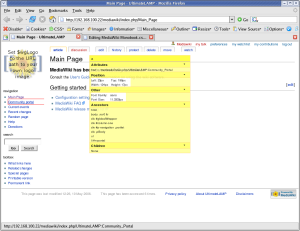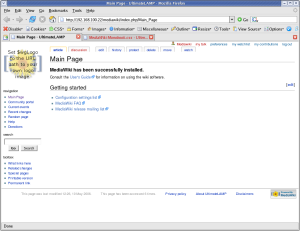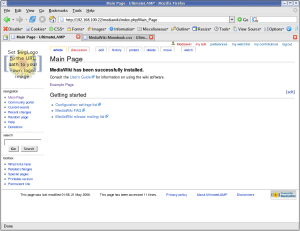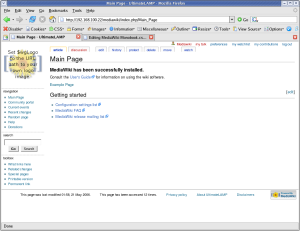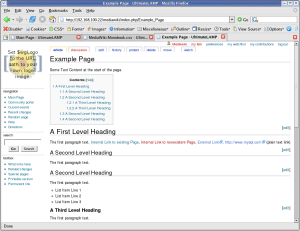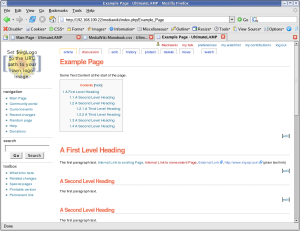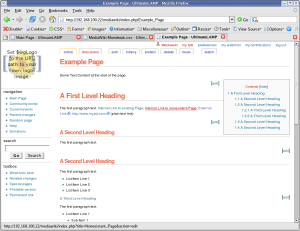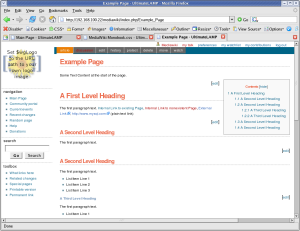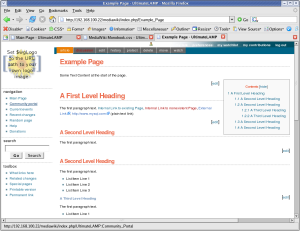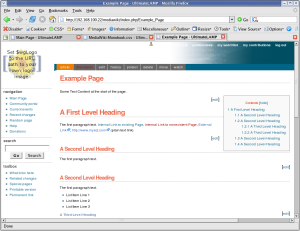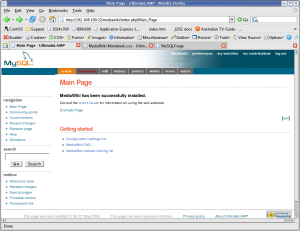For those passwords I have not clearly mentioned within the included wiki documents, here is a summary.
- UltimateLAMP is built on the VMWare Browser Appliance application, so all Linux passwords match the supplied default.
- vmware/vwmare
- root/vmware To use, you do $ sudo su –
- For all UltimateLAMP passwords, I have used dolphin. Within MySQL, the username will match the database name of the application.
- For all UltimateLAMP Applications, I have used a username that matches the product name (where possible), and have used the password dolphin. Some applications for example, have a default user (for example WordPress uses admin).