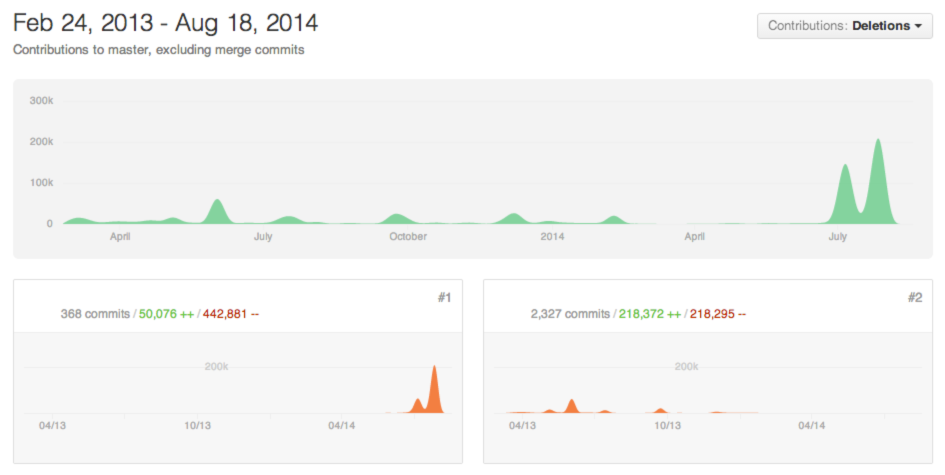Spaces or tabs. Using 2 spaces verses 4 spaces. Defining variables as lowercase v InitCap, environment variables UPPERCASE or not, using underscore ‘_’ or dash ‘-‘ as a separator. These are all un-winnable discussions among your friends and colleagues. Side Note: What is critical for any business is there is a well-defined and enforced standard, no matter what that standard it.
I have while scripting in Bash always used underscore ‘_’, for commands or internal functions. I have probably taken on this because environment variables have IMO always used underscore, e.g. looking at my laptop now I have for example (TERM_PROGRAM, TEE_HOME, AWS_DEFAULT_REGION).
However in recent months I have changed my coding practices within scripting to always using the dash ‘-‘. What was list_clusters, became list-clusters for example.
Why? There is just one reason; the bane of millions of effective typists and coders; the QWERTY keyboard. The dash ‘-‘ requires the use of just one finger, while the underscore requires two.
Sometimes the simpler solution is well simpler.