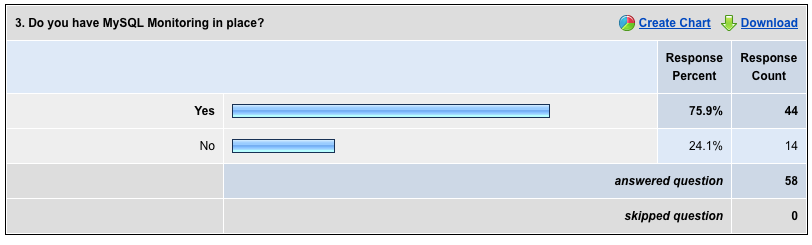It just works. In absence of any MySQL monitoring for your site, I have found no solution that gets you operational as quickly and easily. MONyog can be deployed in 60 seconds, and configured in another 60 seconds. Within 5 minutes you can have visual monitoring of your MySQL environment.
MONyog is an agentless process, which is an advantage for easy install, but does not provide for monitoring redundancy in the capture of information due to agentless nature. It’s a static standalone executable which is great if you need something to work out of the box. You can easily configure multiple servers in a replication topology, or different servers in your environment. You get the ability to monitor all the usual information, with a dashboard and detailed graphs. While MONyog does provide customizations of rules for the graphs and presentation order, that’s about it. You can’t at this time for example change the colors, what’s on graphs except for what MONyog monitors or the security of certain options in the GUI to different users, however I hope they offer these suggestions in future releases.
MONyog includes some nice features that are overlooked in other products. You have the ability to monitor the MySQL error log (if configured appropriately) which is a common complaint of end users. You can also see the process list, and when configured you can also perform query gathering and analysis.
MONyog is a well priced commercial product with a free trial download without registration requirements which gives no barrier to access and evaluate. As a solution and ease of deployment, there is no excuse not to evaluate this product. If you have no monitoring, you can now quickly and easily. I find a number of clients that simply have no monitoring. There really is no excuse as it’s critical information you need to have and record for a successful business.
You can get it from www.webyog.com.