A number of developers had problems on Friday at the Drizzle Developer Day with compiling bzr. The distro in question I was helping with was CentOS 5 32-bit. I had no issues on CentOS 5 64bit.
Today while creating the first deployed Drizzle AWS AMI I discovered the same problem using Ubuntu 8.10 Intrepid 32 bit.
The solution was actually rather trivial. Installing the python-dev package solved the problem.
apt-get install python-dev
Bzr 1.13.1 Compiling error building 'bzrlib._btree_serializer_c' extension gcc -pthread -fno-strict-aliasing -DNDEBUG -g -fwrapv -O2 -Wall -Wstrict-prototypes -fPIC -I/usr/include/python2.5 -c bzrlib/_btree_serializer_c.c -o build/temp.linux-i686-2.5/bzrlib/_btree_serializer_c.o bzrlib/_btree_serializer_c.c:4:20: error: Python.h: No such file or directory bzrlib/_btree_serializer_c.c:5:26: error: structmember.h: No such file or directory bzrlib/_btree_serializer_c.c:35: error: expected specifier-qualifier-list before ‘PyObject’ .... bzrlib/_btree_serializer_c.c:1651: error: request for member ‘f_lineno’ in something not a structure or union bzrlib/_btree_serializer_c.c:1651: warning: statement with no effect bzrlib/_btree_serializer_c.c:1652: warning: implicit declaration of function ‘PyTraceBack_Here’ Cannot build extension "bzrlib._btree_serializer_c". Use "build_ext --allow-python-fallback" to use slower python implementations instead. error: command 'gcc' failed with exit status 1
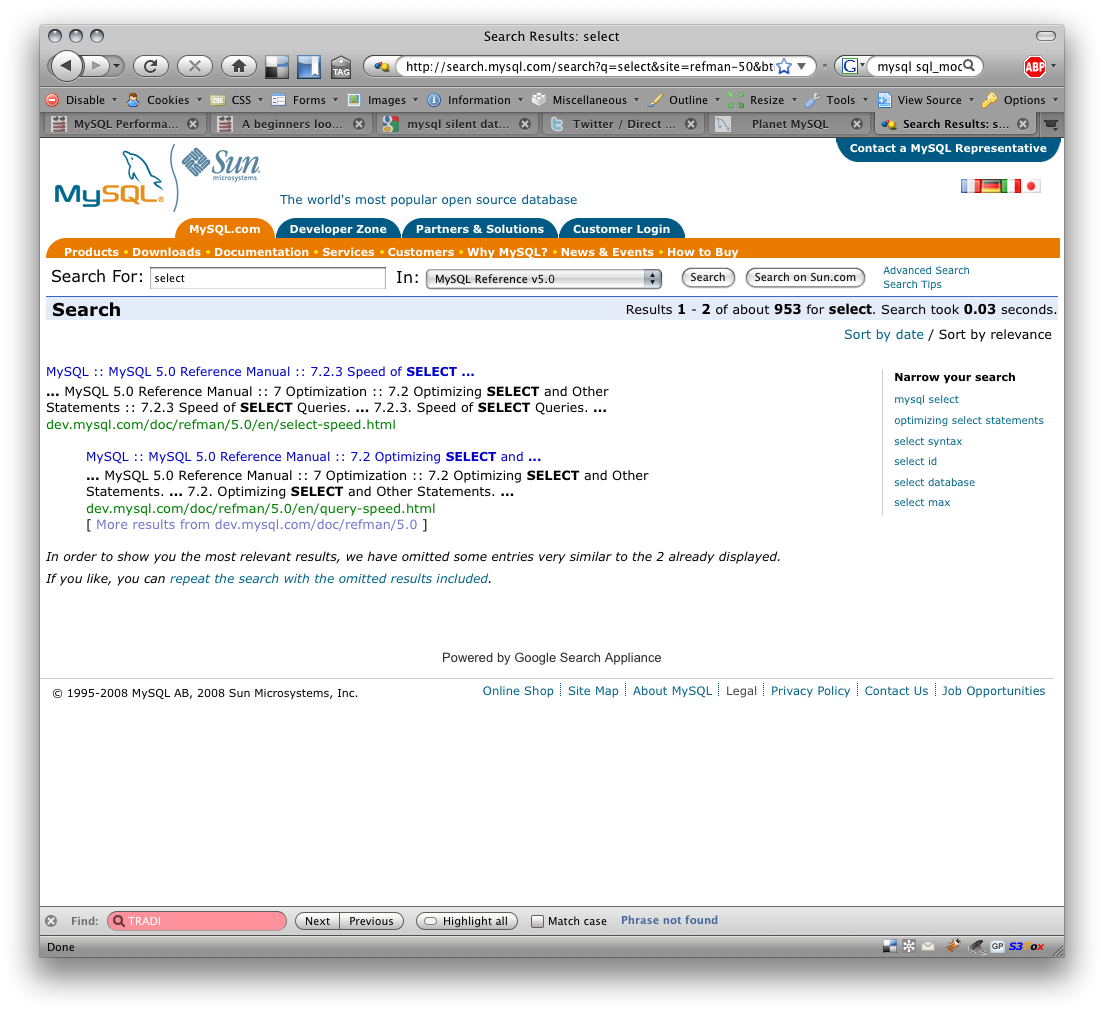
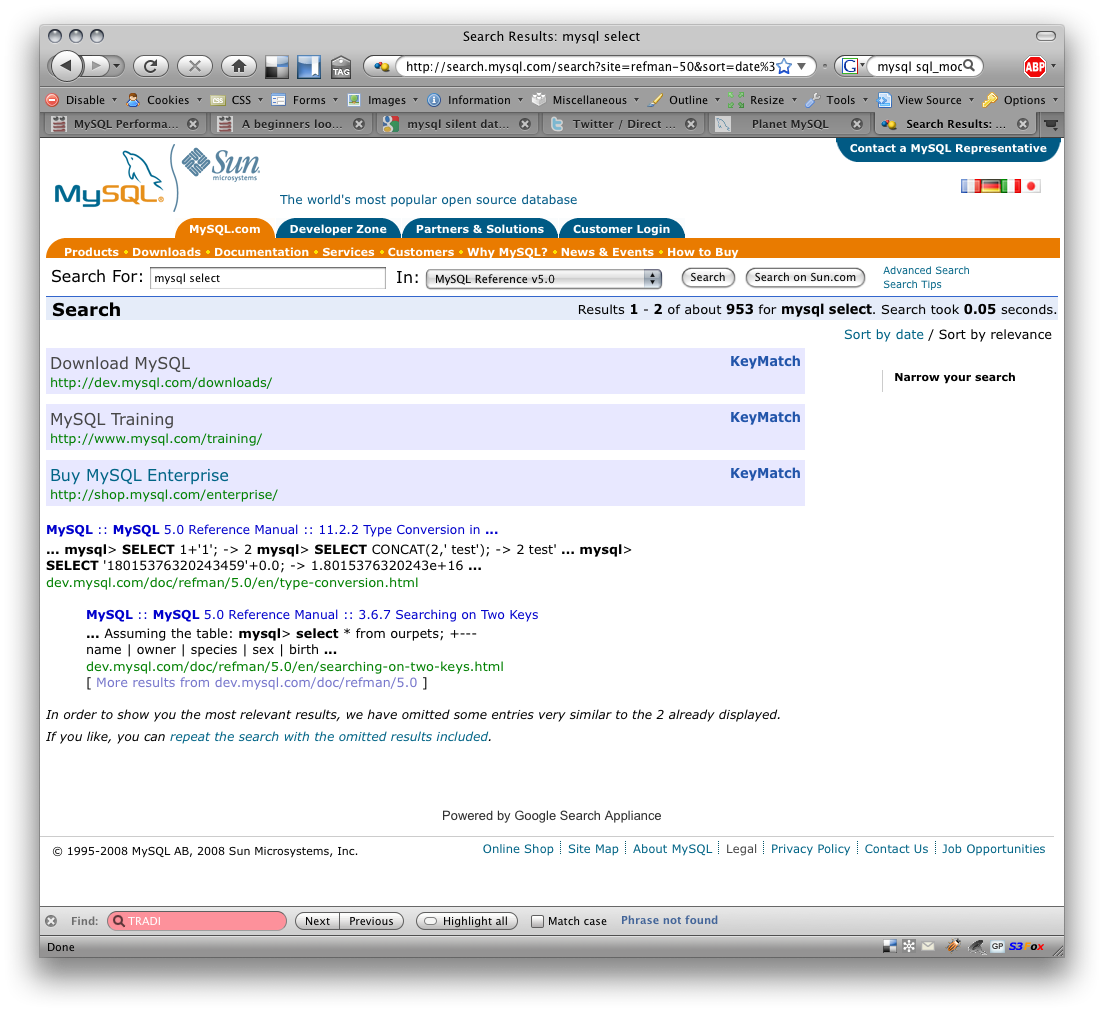
 Percona is a major player in providing services to the MySQL eco-system, the failure to include Percona speakers such as
Percona is a major player in providing services to the MySQL eco-system, the failure to include Percona speakers such as 
