So what is GWT? An extract from the Google Web Toolkit Web Page.
Google Web Toolkit (GWT) is a Java software development framework that makes writing AJAX applications like Google Maps and Gmail easy for developers who don’t speak browser quirks as a second language. Writing dynamic web applications today is a tedious and error-prone process; you spend 90% of your time working around subtle incompatibilities between web browsers and platforms, and JavaScript’s lack of modularity makes sharing, testing, and reusing AJAX components difficult and fragile.
GWT lets you avoid many of these headaches while offering your users the same dynamic, standards-compliant experience. You write your front end in the Java programming language, and the GWT compiler converts your Java classes to browser-compliant JavaScript and HTML.
AJAX (“Asynchronous Javascript and XML”) isn’t new, infact the underlying requirements within AJAX, the DHTML, DOM manipulation and XMLHttpRequest were available in 1997. In fact, I implemented functionality to perform what AJAX does back in the late 90’s, probably starting 1999, using solely Javascript, and some of that is still in use today on at least one of my sites. Of course Google made this functionality popular with it’s use in Google Suggest a few years ago.

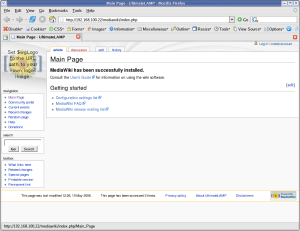
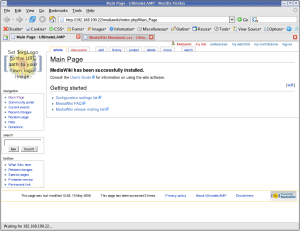

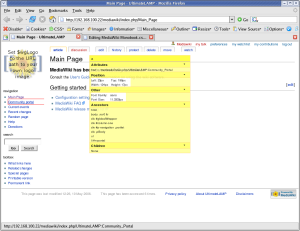
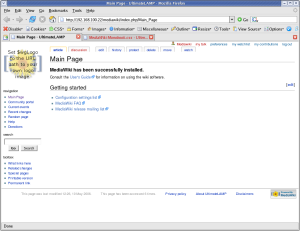
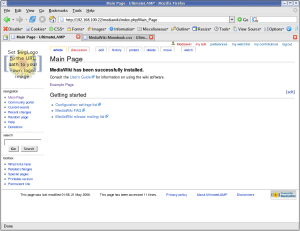
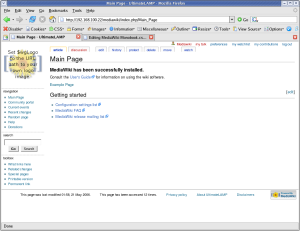
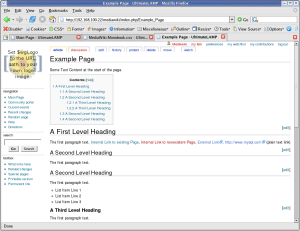
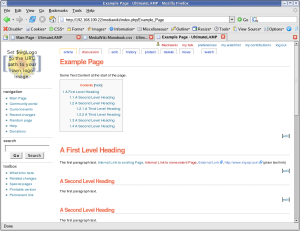
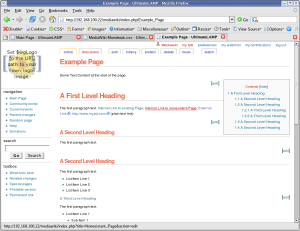
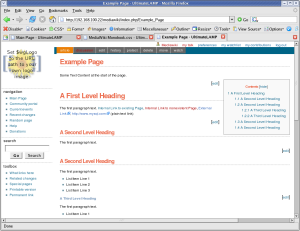
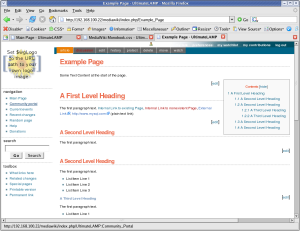
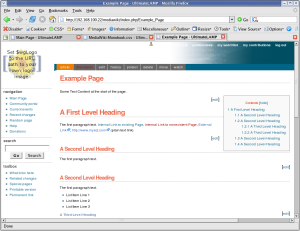
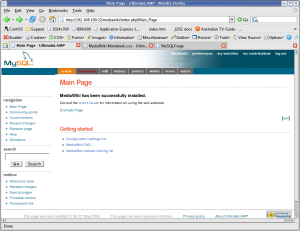






 Guy is author of O’Reilly “MySQL Stored Procedure Programming” Book. I managed to get for free at the conference from the MySQL Quiz night, in addition to a shirt and cap for stumping a Guru.
Guy is author of O’Reilly “MySQL Stored Procedure Programming” Book. I managed to get for free at the conference from the MySQL Quiz night, in addition to a shirt and cap for stumping a Guru.





