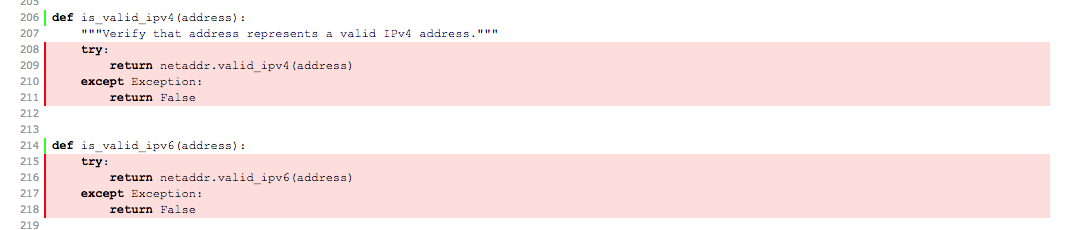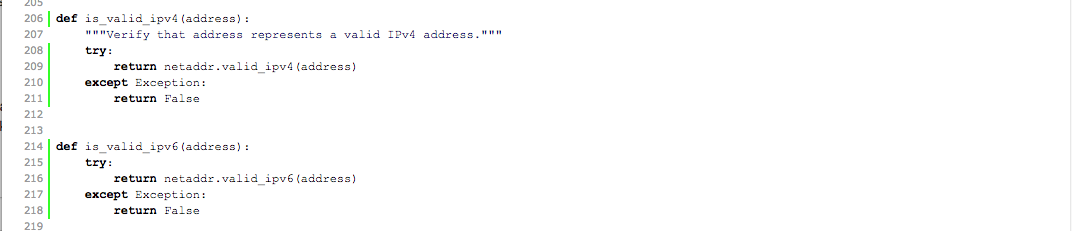I came across this handy python script https://github.com/reorx/httpstat that provides a http response breakdown in text. This saves you having to open up a browser and look at a visual network response waterfall.
For example, using my website homepage and blog for comparision.
$ python httpstat.py http://ronaldbradford.com
HTTP/1.1 200 OK
Date: Fri, 23 Sep 2016 16:52:09 GMT
Server: Apache/2.4.7 (Ubuntu)
X-Powered-By: PHP/5.5.9-1ubuntu4.17
Vary: Accept-Encoding,User-Agent
Cache-Control: max-age=1
Expires: Fri, 23 Sep 2016 16:52:10 GMT
Transfer-Encoding: chunked
Content-Type: text/html
Body stored in: /var/folders/mk/0v6thtzd7mb9sb9r4fhv4bcc0000gn/T/tmpK_foIX
DNS Lookup TCP Connection Server Processing Content Transfer
[ 72ms | 27ms | 35ms | 39ms ]
| | | |
namelookup:72ms | | |
connect:99ms | |
starttransfer:134ms |
total:173ms
$ python httpstat.py http://ronaldbradford.com/blog/
HTTP/1.1 200 OK
Date: Fri, 23 Sep 2016 16:52:39 GMT
Server: Apache/2.4.7 (Ubuntu)
X-Powered-By: PHP/5.5.9-1ubuntu4.17
X-Pingback: http://ronaldbradford.com/blog/xmlrpc.php
Vary: Accept-Encoding,User-Agent
Cache-Control: max-age=1
Expires: Fri, 23 Sep 2016 16:52:40 GMT
Transfer-Encoding: chunked
Content-Type: text/html; charset=UTF-8
Body stored in: /var/folders/mk/0v6thtzd7mb9sb9r4fhv4bcc0000gn/T/tmpn5R1f2
DNS Lookup TCP Connection Server Processing Content Transfer
[ 5ms | 34ms | 129ms | 790ms ]
| | | |
namelookup:5ms | | |
connect:39ms | |
starttransfer:168ms |
total:958ms
Note that 301 redirects are not handled so be sure you are getting the full content you expect in a request.
$ python httpstat.py http://ronaldbradford.com/blog
HTTP/1.1 301 Moved Permanently
Date: Fri, 23 Sep 2016 16:52:22 GMT
Server: Apache/2.4.7 (Ubuntu)
Location: http://ronaldbradford.com/blog/
Cache-Control: max-age=1
Expires: Fri, 23 Sep 2016 16:52:23 GMT
Content-Length: 322
Content-Type: text/html; charset=iso-8859-1
Body stored in: /var/folders/mk/0v6thtzd7mb9sb9r4fhv4bcc0000gn/T/tmptLSJTv
DNS Lookup TCP Connection Server Processing Content Transfer
[ 5ms | 61ms | 39ms | 0ms ]
| | | |
namelookup:5ms | | |
connect:66ms | |
starttransfer:105ms |
total:105ms