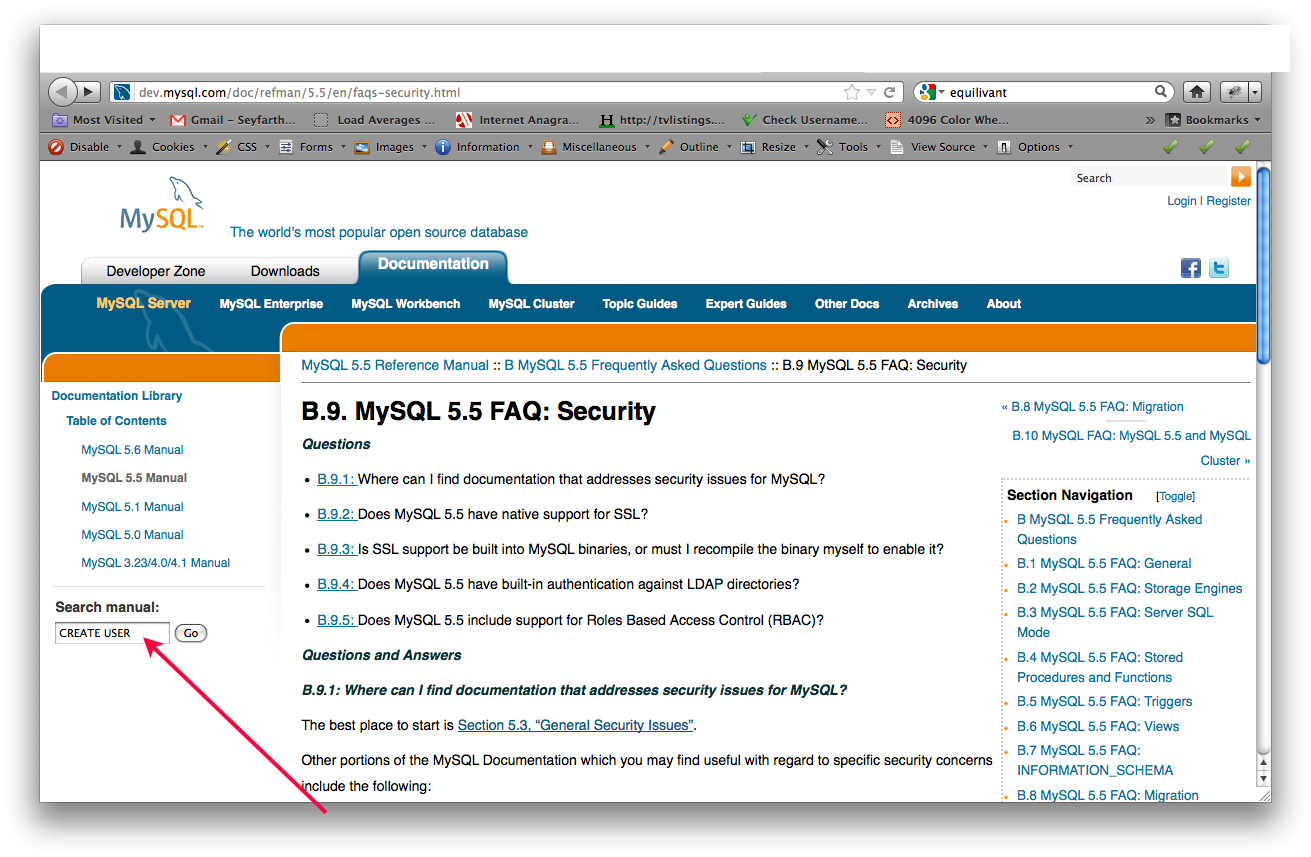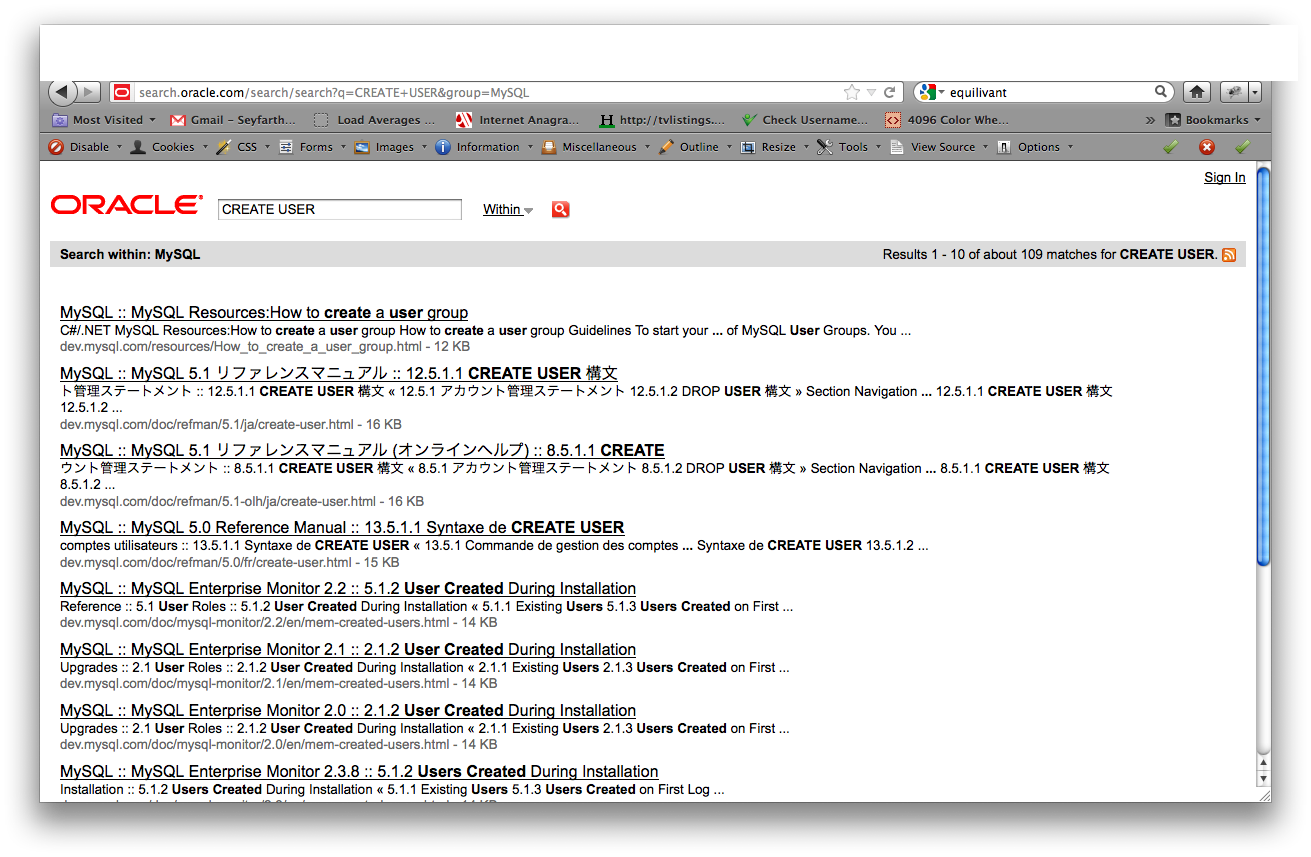As a consultant I often use the MySQL Reference Manual to provide additional information for clients. I am very happy to recognize the quality of the content in the MySQL documentation, but why is the searching of the manual so, so bad?
While reading the General Security Issues section of the MySQL 5.5 manual, I performed a search for “CREATE USER”. I was not asking for anything abstract, this is an actual SQL command. I was rather horrified to find that the results could not even list the appropriate manual page in the first page of results.
I am not an expert in full-text search, however it does not take a rocket scientist to realize that a SQL keyword, the title of a page, in the language of the current page (English) and the current version of the Manual (5.5) should be an easy result. This is a simple weighted result right? Wrong.