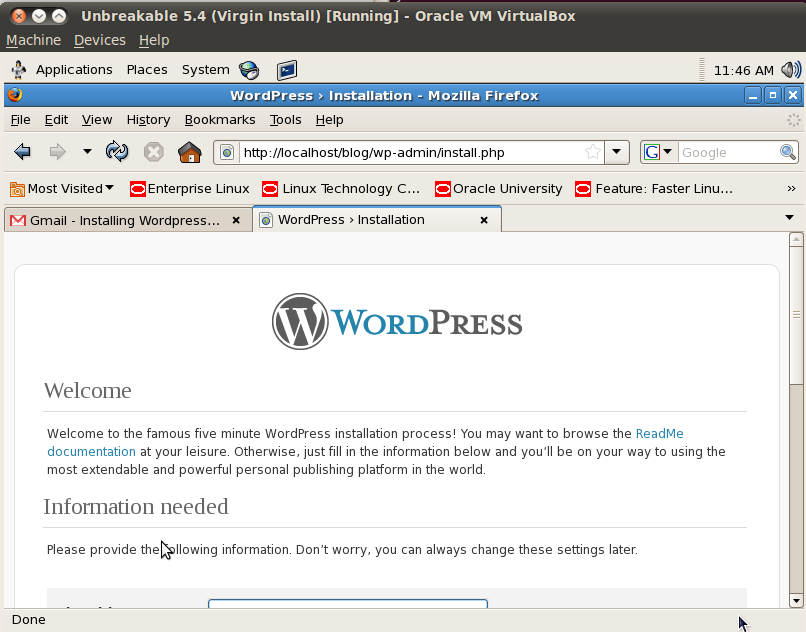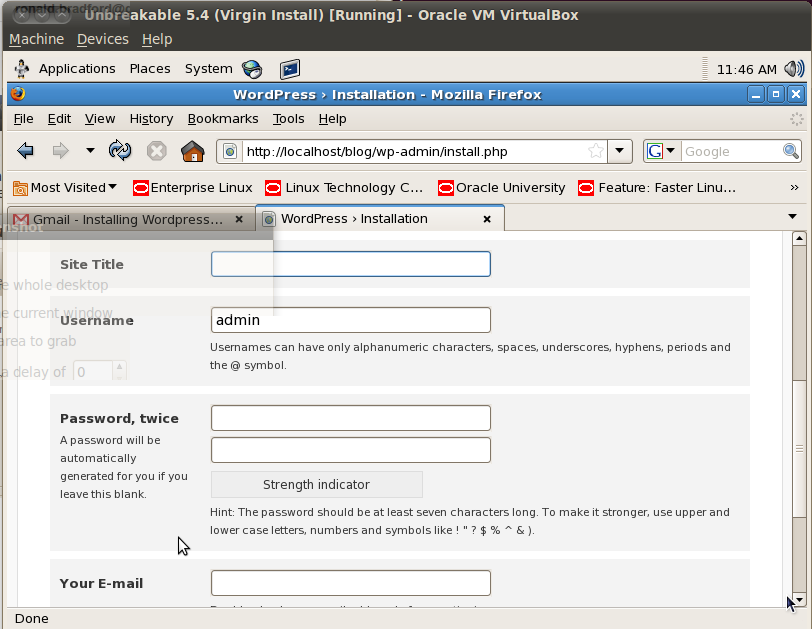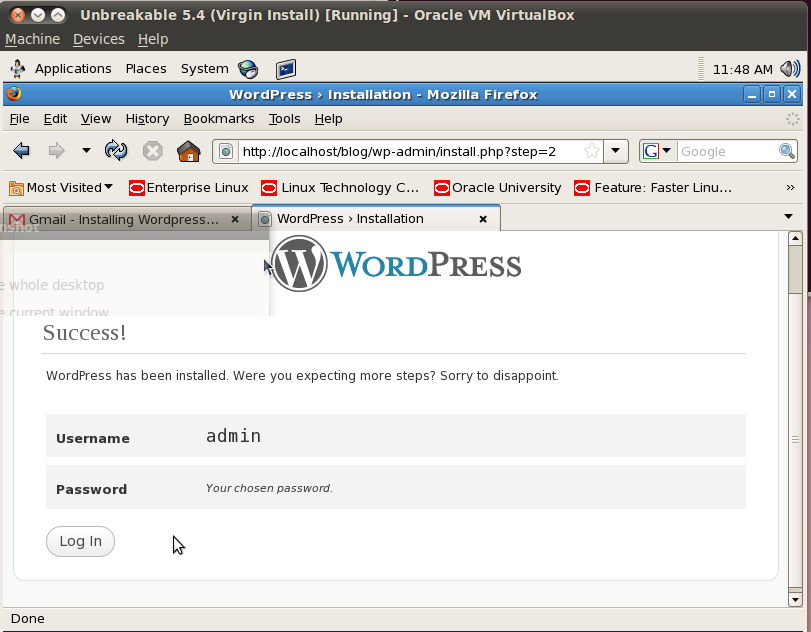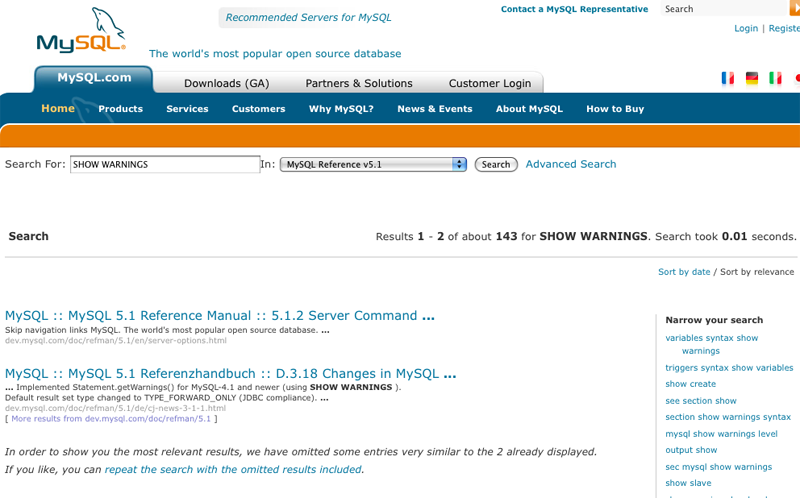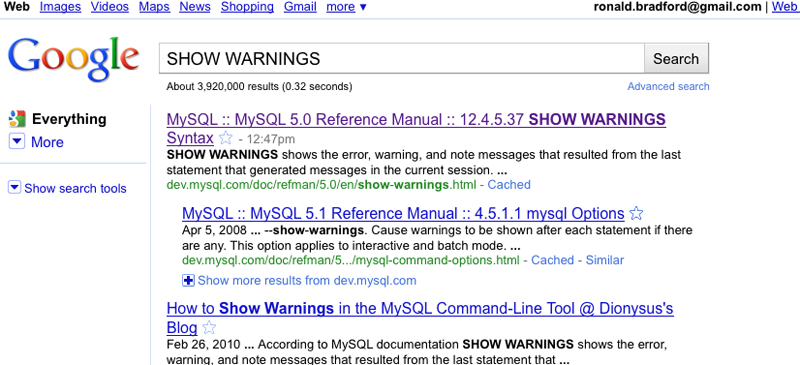I recently gave a webinar to the LAOUC and NZOUG user groups on MySQL Idiosyncrasies that BITE.
For the benefit of many viewers that do not use English as a first language my slides include some additional information from my ODTUG Kaleidoscope presentation in June.
Thanks to Francisco Munoz Alvarez for organizing.