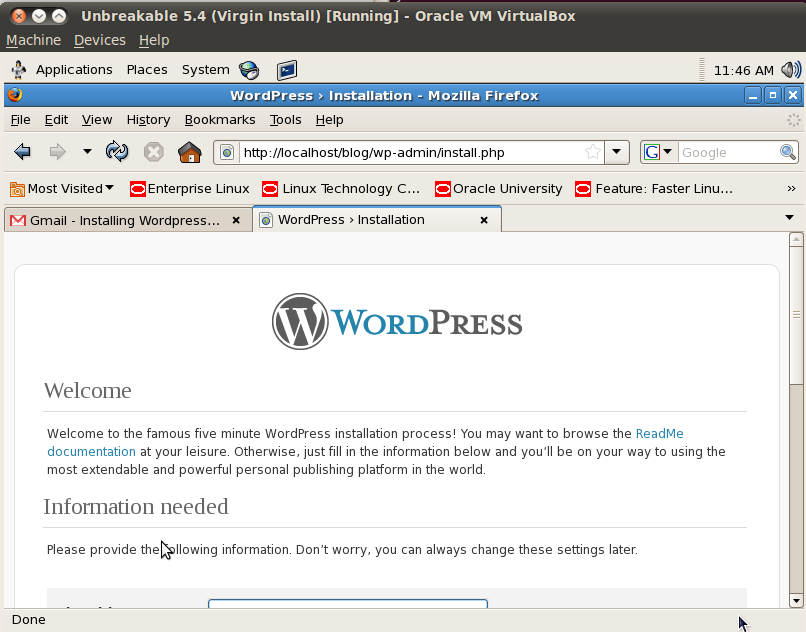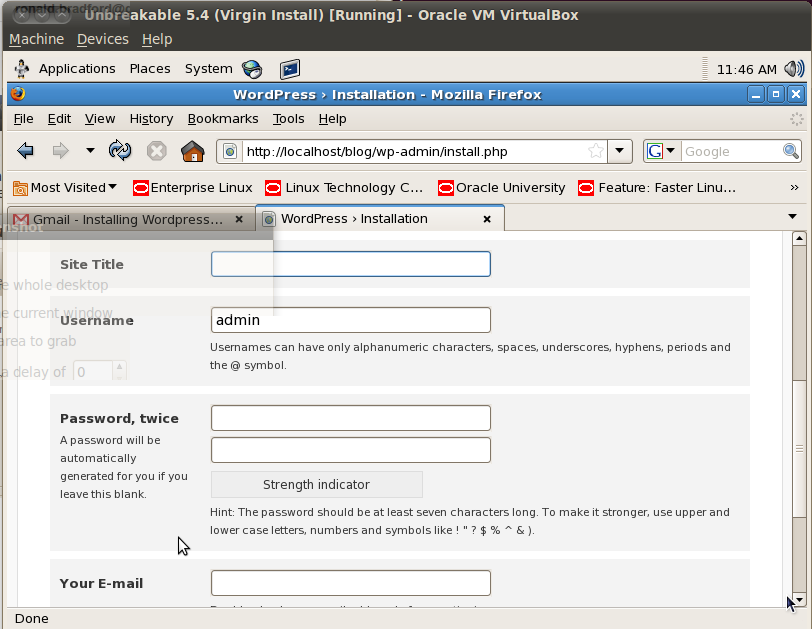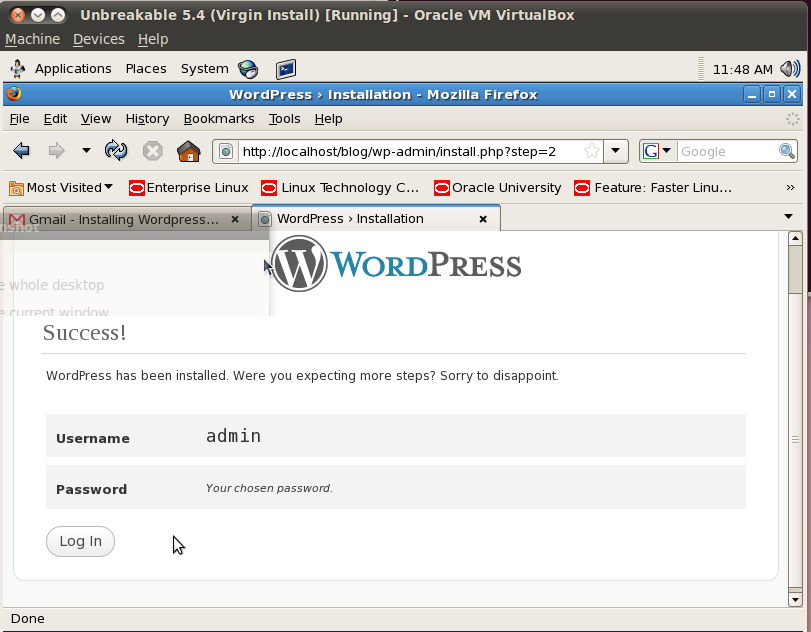A company wiki can be easily configured in under 10 minutes using Mediawiki the open source LAMP software that powers the top 10 website Wikipedia.
A company wiki is an ideal means for a centralized and user contributed documentation system. The following steps show you how to download, configure and get your Mediawiki site operational.
Software Pre-Requisites
Software Installation
su - cd /tmp wget http://download.wikimedia.org/mediawiki/1.16/mediawiki-1.16.0.tar.gz cd /var/www/html tar xfz /tmp/mediawiki*.tar.gz mv mediawiki* wiki chmod 777 wiki/config
NOTE: You should check the Mediawiki Downloads page for the latest version.
You can now visit http://localhost/wiki and you will be presented with a message of an un-configured Mediawiki environment. You can streamline the MySQL portion of this configuration with the following commands.
mysql -uroot -p -e "DROP SCHEMA IF EXISTS wikidb;CREATE SCHEMA wikidb" mysql -uroot -p -e "CREATE USER wikiuser @localhost IDENTIFIED BY 'sakila'" mysql -uroot -p -e "GRANT SELECT,INSERT,UPDATE,DELETE,CREATE,INDEX on wikidb.* TO wikiuser@localhost"
You can now complete the configuration on the Configuration Page. You will need to enter the following information.
- Wiki name = Example Wiki
- Contact e-mail = your email address
- Admin user password = enter password
- DB password = sakila
After successful installation, one additional step is needed.
mv wiki/config/LocalSettings.php wiki/ chmod 400 wiki/LocalSettings.php chmod 500 wiki/config
You can now start using your new Wiki at http://localhost/wiki. You will find documentation at the links provided on the displayed home page and also at www.mediawiki.org.
MySQL Structures
Looking at the tables that are created by the installation process:
$ mysql -uwikiuser -psakila blog mysql> show tables; +-------------------+ | Tables_in_wikidb | +-------------------+ | archive | | category | | categorylinks | | change_tag | | external_user | | externallinks | | filearchive | | hitcounter | | image | | imagelinks | | interwiki | | ipblocks | | job | | l10n_cache | | langlinks | | log_search | | logging | | math | | objectcache | | oldimage | | page | | page_props | | page_restrictions | | pagelinks | | protected_titles | | querycache | | querycache_info | | querycachetwo | | recentchanges | | redirect | | revision | | searchindex | | site_stats | | tag_summary | | templatelinks | | text | | trackbacks | | transcache | | updatelog | | user | | user_groups | | user_newtalk | | user_properties | | valid_tag | | watchlist | +-------------------+ 45 rows in set (0.00 sec) mysql> SELECT table_name,engine,table_rows FROM information_schema.tables WHERE table_schema = 'wikidb'; +-------------------+--------+------------+ | table_name | engine | table_rows | +-------------------+--------+------------+ | archive | InnoDB | 0 | | category | InnoDB | 0 | | categorylinks | InnoDB | 0 | | change_tag | InnoDB | 0 | | external_user | InnoDB | 0 | | externallinks | InnoDB | 0 | | filearchive | InnoDB | 0 | | hitcounter | MEMORY | 0 | | image | InnoDB | 0 | | imagelinks | InnoDB | 0 | | interwiki | InnoDB | 95 | | ipblocks | InnoDB | 0 | | job | InnoDB | 0 | | l10n_cache | InnoDB | 3686 | | langlinks | InnoDB | 0 | | log_search | InnoDB | 0 | | logging | InnoDB | 0 | | math | InnoDB | 0 | | objectcache | InnoDB | 2 | | oldimage | InnoDB | 0 | | page | InnoDB | 1 | | page_props | InnoDB | 0 | | page_restrictions | InnoDB | 0 | | pagelinks | InnoDB | 0 | | protected_titles | InnoDB | 0 | | querycache | InnoDB | 0 | | querycache_info | InnoDB | 0 | | querycachetwo | InnoDB | 0 | | recentchanges | InnoDB | 0 | | redirect | InnoDB | 0 | | revision | InnoDB | 1 | | searchindex | MyISAM | 0 | | site_stats | InnoDB | 1 | | tag_summary | InnoDB | 0 | | templatelinks | InnoDB | 0 | | text | InnoDB | 1 | | trackbacks | InnoDB | 0 | | transcache | InnoDB | 0 | | updatelog | InnoDB | 0 | | user | InnoDB | 1 | | user_groups | InnoDB | 2 | | user_newtalk | InnoDB | 0 | | user_properties | InnoDB | 0 | | valid_tag | InnoDB | 0 | | watchlist | InnoDB | 0 | +-------------------+--------+------------+ 45 rows in set (0.01 sec)
Sort URL for this post rb42.com/oel-install-mediawiki