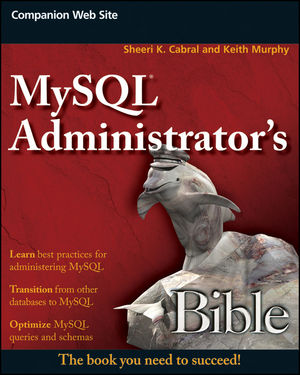I’ve decided to give people two more days for a chance to win a free MySQL Book — Sheeri Cabral’s MySQL Administrators Bible.
I have had five people so far provide recommendations for a simple MySQL configuration question as stated in For MySQL DBA fame and glory. Prize included. Shlomi Noach the current front runner.
Try your MySQL Performance Tuning skills. This is a good opportunity for new MySQL DBA’s and experienced DBA’s to provide basic input.