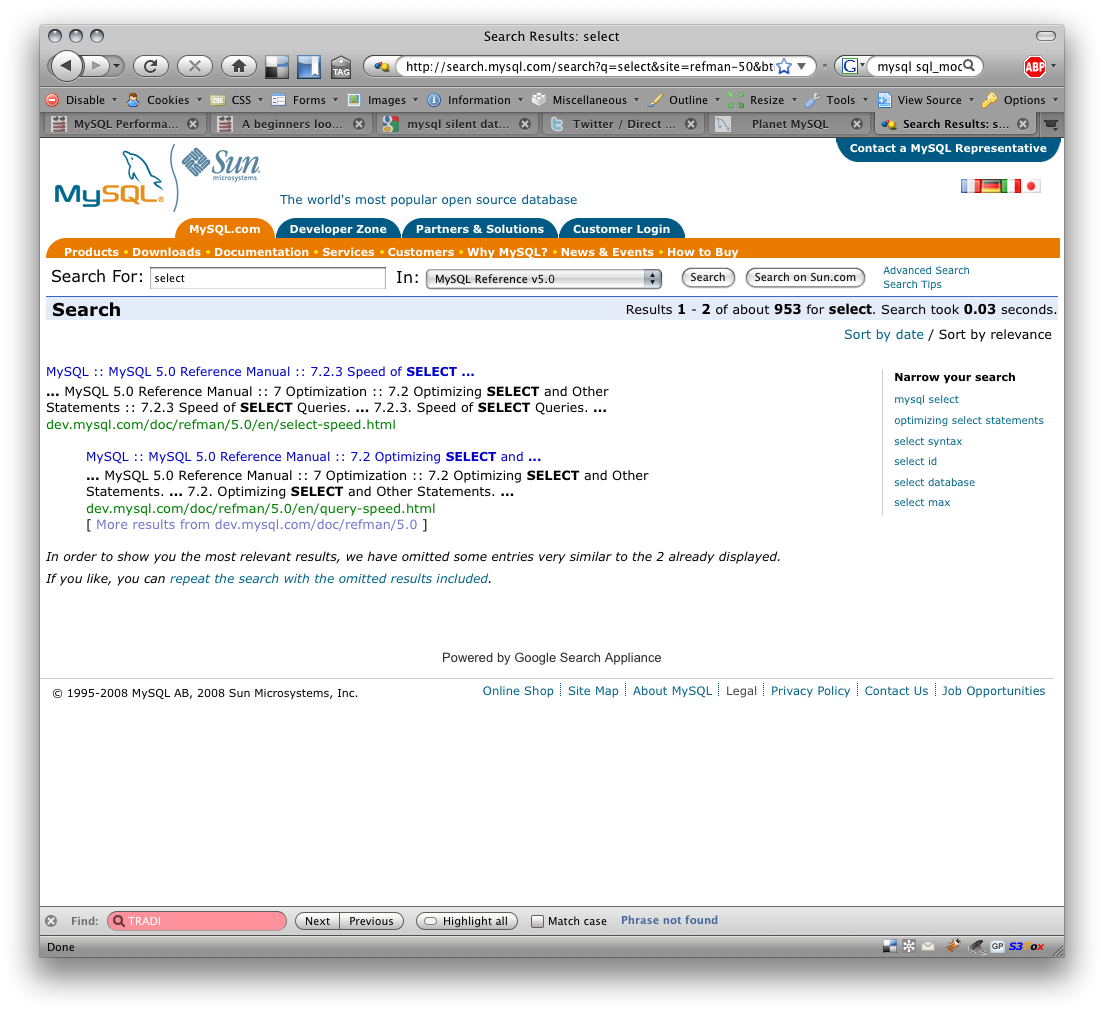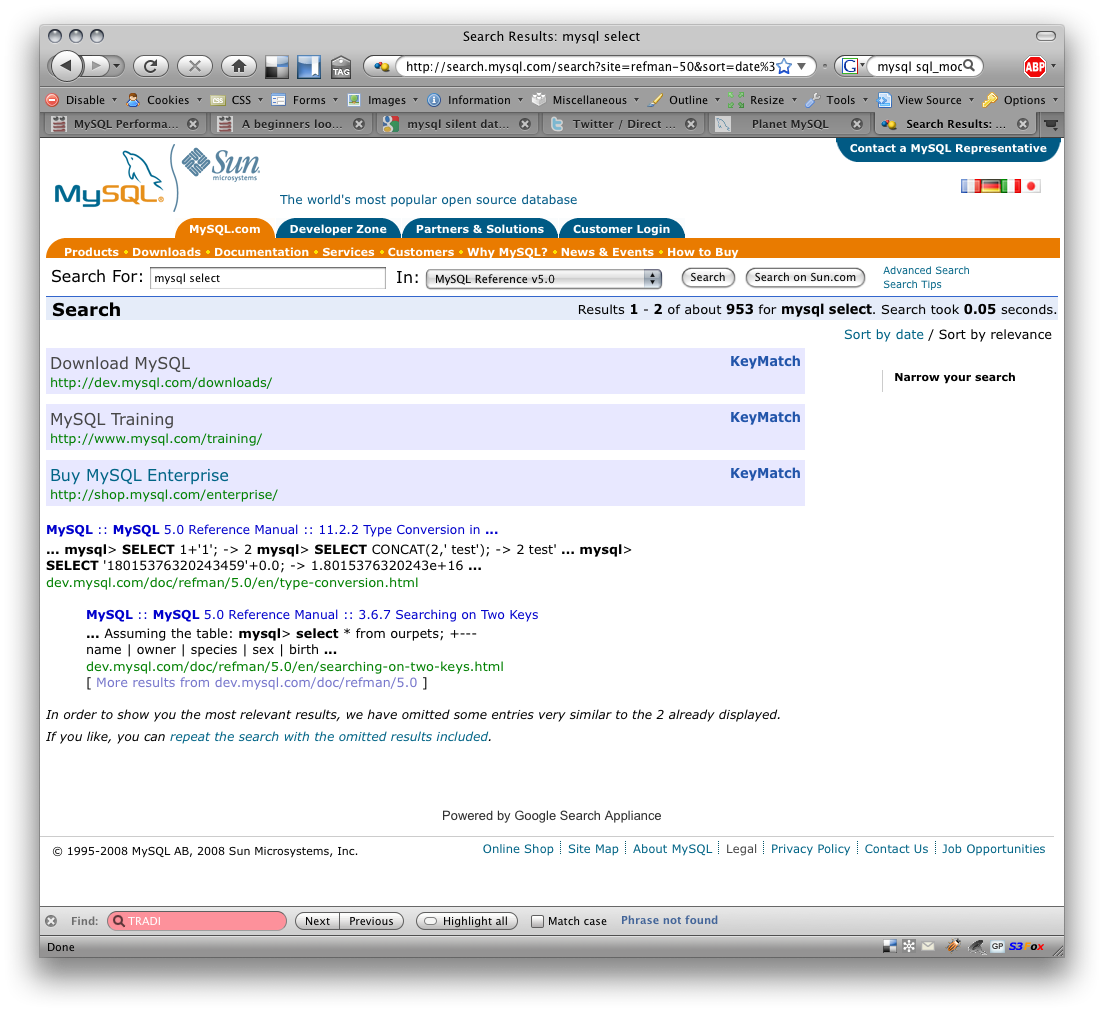Today, while on the MySQL manual page , I typed in ‘select’ in the search manual box to confirm the SELECT syntax.
The result was not what I expected, the “SELECT” command. Instead I only got two options “Speed of SELECT …” and “Optimizing SELECT and …”.
Ok, well that’s not what I want, there is a suggestion box to the right so I pick the top option “mysql select”. Not only is this worse with “Type Conversion in …”, “Searching on Two Keys” I also get 3 totally useless “Keymatch” records
Download MySQL -http://dev.mysql.com/downloads/
MySQL Training – http://www.mysql.com/training/
KeyMatch
Buy MySQL Enterprise -http://shop.mysql.com/enterprise/
I know in the past just entering ‘SELECT’ worked, because I’ve been presently writing tests on JOIN syntax and I wanted to link in my blog reference.
Images of my searches.