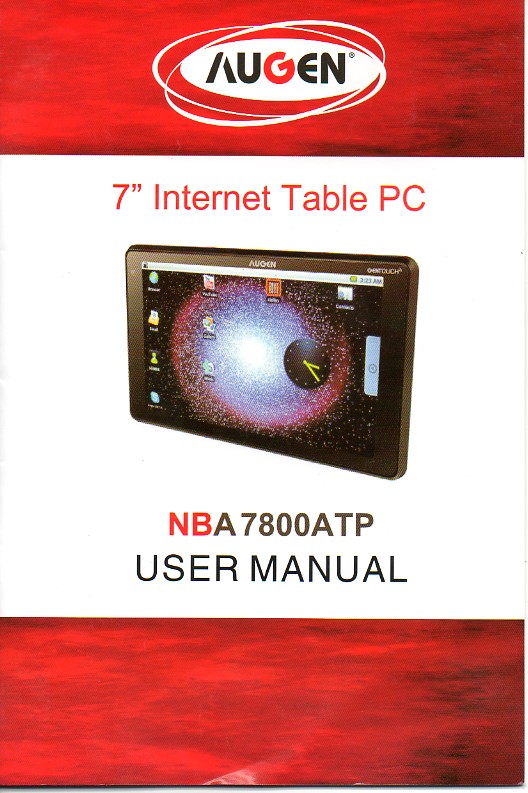In the last few days there has been some press of the Augen gentouch 7″ Tablet . A new cheap tablet that is running Android 2.1 .
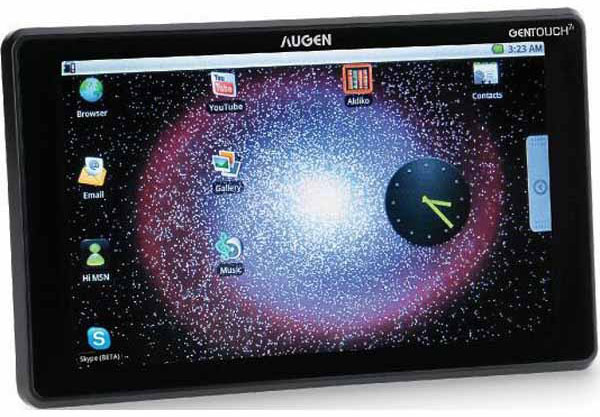
Image from http://android-devices.net
There were a few primary motivations for getting one, the first being price, at $150 I consider cheap for a small tablet, and second it runs Android, something I’m wanting to play more with. I have an original Google G1, and I also purchased one recently for my fiance.
So what are my first impressions.
- First it was difficult to get. It is only available at KMart it seems. My local KMart in New York City didn’t have any. Apparently they sold out very quickly with stock on Wednesday. 10 KMart stores later (via phoning them) I found just 1 more that had even received stock, and they had 1 left. Lucky last. It was only that we had a car on Saturday it was even possible to get to this store. (-1 for ease of acquisition via company distribution)
- KMart claimed the price was $165, but if you checked the online magazine it was $149.99. I had to prove that first to get the price via using the web on my phone. (-1 for Kmart customer service)
- I wanted to buy and additional memory card as I knew from online review this was available however the box (which was still unopened before purchase only mentions Expansion Memory Card Slot, it doesn’t mention the actually size format. Even reading the manual after purchase talks about a SD card or a TF card, but is not specific. I ended up purchasing a Sandisk Mobile microSDHC 16GB card. Even that packaging was confusing as it clearly states “For Mobile Phones” twice on the package. (-1 for ease of information/packaging)
- Turning on the first time was a pleasant surprise because the item was fully charged. (+2 there). With my MiFi I was immediately able to connect to the web while still in the car (as a passenger). (+1 for access to primary use)
- The touch screen is clearly not as responsive as an Apple or smart phone, it’s mixed sometimes it only requires a light touch, sometimes a heavy touch. Early reports mentioned this, so it was not unexpected. Again for the price and proposed uses I have for it, it wasn’t a deal breaker. I saw one online video that included a stylus, and another mention online, however the manual gives no indication, and I don’t seem to have one.
- Downloading the 2012 HD trailer via YouTube worked promptly and without issues and picture was good (+1) but there is no external controls for audio. (-1 for that).
- There is a headphone jack however I find out later that this is a 2.5mm jack, and standard headphones used by everybody on the planet is 3.5mm. (-1 for that). The website claims they will supply people at no cost a set of 2.5mm headphones. Again useless as I don’t want to have to carry those around as well. What I want is a 2.5mm to 3.5mm converter, actually two because I’m sure I’ll lose it easily. (-1 for that)
- The main buttons for “back, menu, home” are actually on the back of the device. Once you know that it’s not that bad, but it is a little odd. Of course for right handed person. If they were on the side it’s possible any type of “death grip” may accidentally press them.
- Unit comes with a handy and practical leather case (+1) with adequate access for side controls, however it’s only good for holding not using because the buttons are on the back (-1).
- By purchasing a 16GB at $99, the price is now $250, it’s not as impressive a cost product.
- The purchased SDCard was not easy to install, there is no clear instruction on right side up and certainly nothing in the docs, and there are reports online that people misplace in the slot and the card gets lost inside of unit. I didn’t have that problem and I don’t really see that would happen for me. The manual indicates you will get an icon about it, however that wasn’t the case so I really didn’t know if it worked or not. (-1) Using the AndExplorer indicates a /sdcard so I assume it’s operational.
- There is reference to a U Disk (who knows what that is). with a supplied cable I assume it’s a means of adding a USB thumbdrive to the mini USB slot. Trying this however didn’t seem to work so I don’t know if that’s the intended use.
- The power supply is yet another plug I have to now carry (along with one for laptop, phone, mifi). I was really hoping the power adapter would have been a mini or micro USB. (-1)
- The first real use after web, video, google maps, email is to download other stuff however it seems the Android Market is broken. The official website (which I now can’t find, -1 for poor SEO and google searchability) makes a note this is broken and is expecting a patch (-2 for poor testing there.
- The manual was not proof read by an English person. The title cover states “Table” not “Tablet” however the funniest part was reading some the manual. I will not type what I found, but you can see the image below. It so made me laugh.
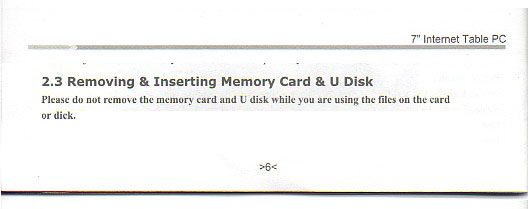
- There is no video output, which is really annoying because the side panel actually states HDMI in printing, but nothing physical.
- The screen res is 800×480. Ok, so it’s small but of the sites I’ve initially visited the horizontal bar has not been an issue. I suspect it may be in the future, but this is not my primary development machine.
- No webcam
- I wanted to download some of my ebooks, however this seems to be broken and related to the market problem. Will see after patch.
This is a gen 1 product, so you have to accept the shortcomings. You are either an alpha adopter that is willing to accept limitations and accept the benefits it does have or your not.
### Other References:
[Augen’s $150 Android tablet hits Kmart circular, coming to stores later this week][4] (what first caught my eye). [KMart update][5]. [First impressions of the Augen GenTouch78 Android tablet][6] (with second mention of a stylus).