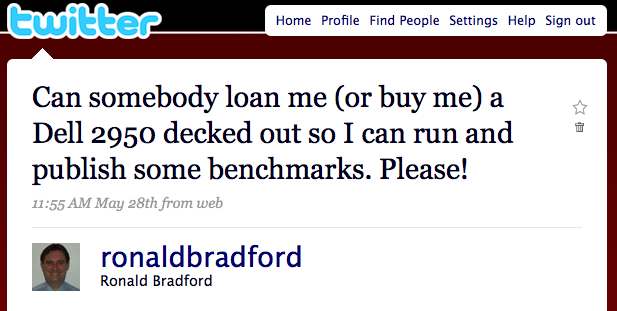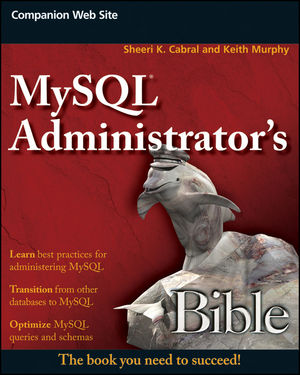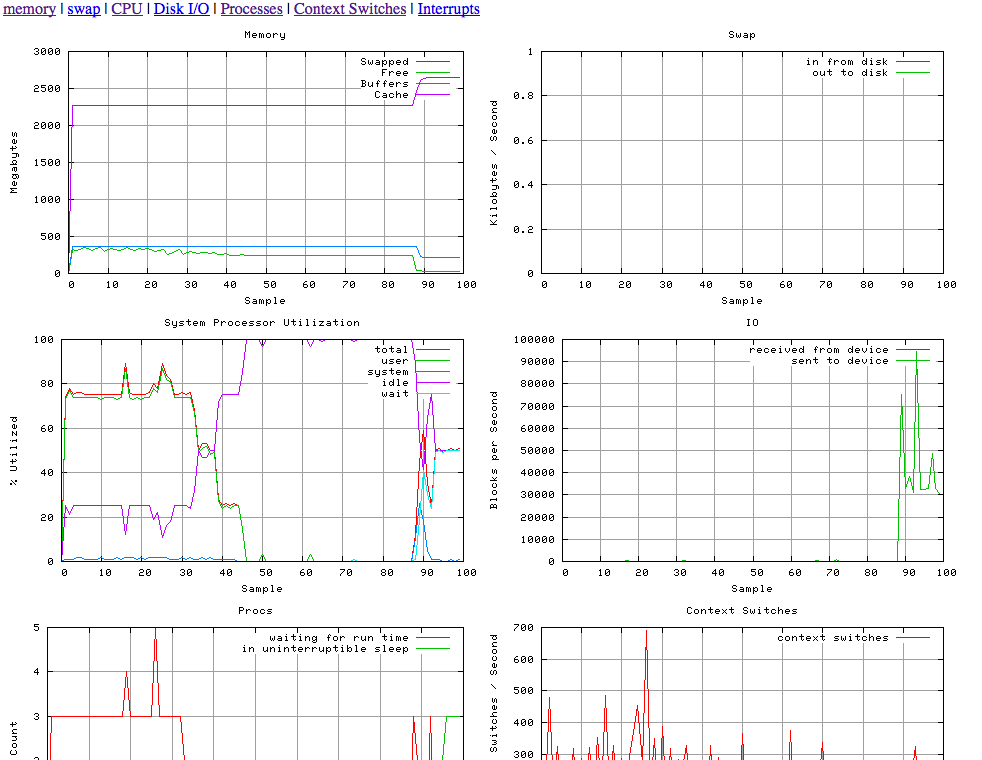Seem’s the year Sun had for improving MySQL, and with an entire new 5.4 branch the development team could not fix the autoconf and compile dependencies that has been in MySQL for all the years I’ve been compiling MySQL. Drizzle has got it right, thanks to the great work of Monty Taylor.
I’m working on the Wafflegrid AWS EC2 AMI’s for Matt Yonkovit and while compiling 5.1 was straight forward under Ubuntu 8.10 Intrepid, compiling 5.4 was more complicated.
For MySQL 5.1 I needed only to do the following:
apt-get install -y build-essential apt-get install libncurses5-dev ./configure make make install
For MySQL 5.4, I elected to use the BUILD scripts (based on Wafflegrid recommendations). That didn’t go far before I needed.
apt-get install -y automake libtool
You then have to go compiling MySQL 5.4 for 10+ minutes to get an abstract error, then you need to consider what dependencies may be missing.
I don’t like to do a blanket apt-get of a long list of proposed packages unless I know they are actually needed.
The error was:
make[1]: Entering directory `/src/mysql-5.4.0-beta/sql' make[1]: warning: -jN forced in submake: disabling jobserver mode. /bin/bash ../ylwrap sql_yacc.yy y.tab.c sql_yacc.cc y.tab.h sql_yacc.h y.output sql_yacc.output -- -d --verbose make -j 6 gen_lex_hash make[2]: Entering directory `/src/mysql-5.4.0-beta/sql' rm -f mini_client_errors.c /bin/ln -s ../libmysql/errmsg.c mini_client_errors.c make[2]: warning: -jN forced in submake: disabling jobserver mode. rm -f pack.c ../ylwrap: line 111: -d: command not found /bin/ln -s ../sql-common/pack.c pack.c .... make[1]: Leaving directory `/src/mysql-5.4.0-beta/sql' make: *** [all-recursive] Error 1
What a lovely error ../ylwrap: line 111: -d: command not found
ylwrap is part of yacc, and by default in this instance it’s not even an installed package. I’ve compiled MySQL long enough that it requires yacc, and actually bison but to you think it would hurt if the configure told the user this.
It’s also been some time since I’ve compiled MySQL source, rather focusing on Drizzle. I had forgotten just how many compile warnings MySQL throws. Granted a warning is not an error, but you should not just ignore them in building a quality product.